DDR3 vs DDR4
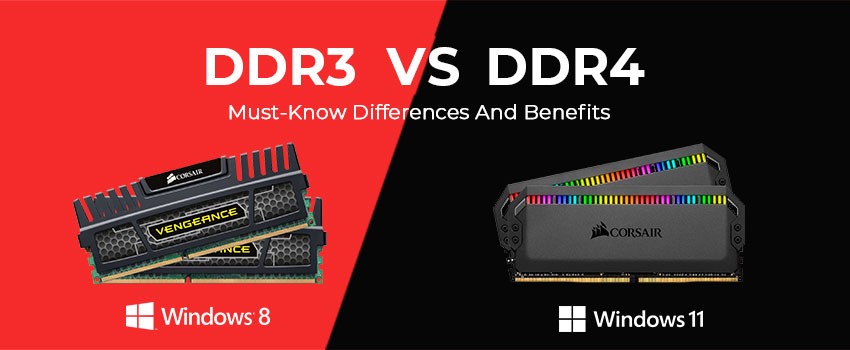
People reading this probably already know what RAM is, but for those that don’t – and to put it in its simplest form – RAM (Random Access Memory) is the physical hardware inside your computer which temporarily stores information. The information stored in the RAM can be written and read at any time and in any order, meaning larger RAM will naturally have better performance when processing data.Double Data Rate, also known as DDR, is an advanced version of SDRAM (Synchronous Dynamic Random-Access Memory), a type of computer memory. DDR-SDRAM can transfer data twice as fast as regular SDRAM chips. DDR memory can send and receive signals twice per clock cycle. Now that we’ve understood what DDR stands for, let's dive deeper into knowing more about DDR3 and DDR4.
DDR3 RAM is the 3rd iteration of what is now known as SDRAM (Synchronous Dynamic Random Access Memory) and was previously thought of as the go-to RAM when choosing memory for your gaming needs. Let’s look at some of the most important features of DDR3 which makes it an ideal RAM for processing data:
The following are the key characteristics of DDR3 SDRAM:
● 800 to 1600 MT/s data transmission rate (mega transfers per Second)
● 1.8 V is the operating voltage.
● Lowering the standard for signalling prefetch with an 8x reduction in power
● Improved write signalling with a dynamic ODT
● Levelling of reading and writing
● Calibration of the driver
● Reset the device
● Mirroring DIMM addresses
● The device pinout has been improved
Like most new technology, DDR4 RAM comes equipped with a bunch of cool new features and advancements over its predecessor. It offers much faster speeds, more capacity, and better build quality overall. Since the announcement of DDR4 in 2014, we’ve seen a rapid reduction in DDR3 sales across the board.
The following are some of the essential characteristics of DDR4 SDRAM:
● The standard of signalling is lower.
● Eight times power reduction prefetch
● Improved write signalling with dynamic ODT
● Levelling of Reading and Writing
● Device for driver calibration Mirroring of DIMM addresses is reset.
● The device pinout has been improved.
● The data transfer rate ranges from 2133 to 3200 MT/s.
With that in mind, let’s take a closer look at some of the more intricate differences between the two RAM modules.
The first and most obvious difference between DDR3 and DDR4 RAM is found within the pin nodules. DDR3, when introduced back in 2007, came to the table with a 240 pin nodule which was designed for older generation motherboards. However, when DDR4 arrived (7 years later), it no longer made use of the same 240 pin module. Developers opted for a larger pin nodule of 288, which can clearly be seen when comparing DDR3 vs DDR4 RAM:
| DDR3 | DDR4 |
| DDR3 is less expensive than DDR4. | While it is more expensive than DDR3, it is worth it. |
| To update the content of DDR3, auto-refresh and self-refresh are used. | While only self-refresh is used to update the material in DDR4, only self-refresh is used in DDR4. |
| DDR3 uses less energy than DDR2, although it uses more than DDR4. | DDR4 uses less power than DDR3 and is, therefore, more energy-efficient. |
| DDR3 is somewhat slower than DDR4 in terms of speed. | DDR4 is the fastest and doesn’t need any extra cooling requirements. |
| DDR3 memory has a maximum capacity of 16 GB. | DDR4 has a maximum capacity of 64 GB. |
| DDR3 has clock speeds ranging from 800 MHz to 2133 MHz. | DDR4 has no set maximum clock speed and its clock speed starts from 2133 MHz. |
| The latency of DDR3 RAM has a CAS delay of 9 or 10 milliseconds | DDR4 RAM has a CAS latency of at least 15 milliseconds. |
| Previously, DDR3 was used in computer systems. | DDR4 is currently widely utilised in computer systems. |
DDR3 and DDR4 are the most current types of RAM modules, which include lower power consumption, faster data transfer rates, and improved performance. Let's look at some additional distinctions between DDR4 and DDR3, as well as how DDR4 is better than DDR3:
DDR4 modules are more energy-efficient than DDR3 modules, which operate at 1.5V or 1.35V. The lower power usage saves money and allows you to run at faster speeds without having to worry about running out of electricity or cooling. Additionally, you can also buy power supply units or cooling devices but that is not really required as DDR4 SDRAM has a lower operating voltage (1.2V) and a faster transfer rate than DDR3 SDRAM. DDR4 has a transfer rate of 2133 3200 MT/s.
A DIMM, which stands for the Dual In-line Memory Module, is a tiny circuit board with connections that link it to the computer motherboard and includes one or more random access memory (RAM) chips. DIMM densities start at 2 GB and go up to 128 GB, which is a significant improvement over DDR3's 512 MB to 32 GB capacities.
The newest DDR4 modules from ATP for embedded and industrial applications offer data transmission speeds of up to 3200 MT/s. DDR4-3200, ATP's latest industrial DDR4 product, transports data 70% quicker than DDR3-1866, one of the fastest DDR3 versions available, resulting in a significant increase in potential peak performance.
Larger DIMM Capabilities will make it easier to perform more complex workloads. When compared to DDR3 RAM, the chip densities of DDR4 RAM are greater. DDR3 has chip densities ranging from 512 MB to 8 GB, whereas DDR4 has chip densities ranging from 4GB to 16GB. The bigger the number of memory modules on the motherboard, the better the system's ability to accomplish difficult tasks.
The memory module's extensible capabilities will expand numerous possibilities. DDR4 memory modules enable the addition of more processors to the system's current CPUs, improving computing efficiency and extending battery life. When very memory-intensive applications are run on the system, more hardware can be installed; however, DDR3 does not support such circumstances.
The refresh interval time is determined by the kind of DRAM and the operating temperature. DRAM becomes unavailable to service memory demands while it is being refreshed. As a result, by delaying in-flight memory accesses, refresh latency severely reduces system performance.
DDR3 RAM has a CAS delay of 9 or 10 milliseconds, whereas DDR4 RAM has a CAS latency of at least 15 milliseconds. The newer standard, on the other hand, provides greater overall performance due to its quicker clock rates.
Because DDR3 and DDR4 are physically different, DDR3 will not fit in your motherboard and vice versa. The quick answer is no; you will not be able to do so.Even if you manage to install both types of RAM, your CPU will only accept one of them, and the other will either prevent you from booting or simply sit there doing nothing (most likely the first).
Upgrading your system with DDR3 or DDR4 RAM is mostly dependent on the additional gear you're now using and intend to utilise in the future. Ultimately, the question of DDR3 vs DDR4 will come down to your choice of CPU and motherboard. And even though DDR4 does cost a bit more than DDR3 (about ₹5,225/- for 16GB DDR4-2666 compared to ₹3000/- for DDR3-1600), it's the better choice for any new PC.
How to check what DDR version my computer supports?In the previous Windows versions, you could find it in the Memory Tab of your Task Manager, but for the latest Windows versions, you will have to download this software to check your DDR version.
No, different generations of DRAM cannot be mixed. You won't be able to use a different version of DRAM on your computer. The reason for this is that your motherboard is only capable of handling one generation of RAM.
In a nutshell, the energy efficiency and transmission speed of DDR3 and DDR4 vary. For gaming, those transfer rates are all that matters. DDR4 is intended to enable considerably greater speeds than DDR3, thus it will most likely be quicker, but the difference will be insignificant if run at the same speed.
The distinction applies to all computers and laptops. DDR4 is a newer technology than DDR3, and as a result, it is substantially faster. A faster laptop is just a faster device with more RAM. However, DDR4 offers 21.3GB/s of bandwidth against 12.8GB/s for DDR3.
The quantity of RAM used does not always matter, but the speed of the computer does. In most circumstances, 8GB DDR4 is preferable to 16GB DDR3. The 8GB DDR4 RAM is the logical choice if you're running no more than 8GB of apps at any given time because it's speedier. However, if you need more than 8GB of RAM at a time, 16GB DDR3 is required, as 8GB is insufficient.
If you put a DDR3 in one computer and a DDR4 in another, the difference between the most demanding games was only a few frames per second, something that would be hard to perceive in games. In terms of work/applications, the outcomes were highly comparable.
DDR5 (Double Data Rate 5) is the next-generation random-access memory standard (RAM). The new standard promises to introduce semiconductors with significantly faster performance and reduced power consumption than current DDR4 modules.
Laptops having DDR3 RAM and DDR4 RAM give improved game performance and frame rates. It is advised that you install identical DIMMs on the same machine to achieve optimum memory performance. Unless you overclock the slow DIMMs, when you combine DIMMs of different operating speeds, the motherboard will underclock the faster one and only run at the speed of the slowest DIMM. Depending on the platform you're using, the DIMM population guidelines may differ. For further information, consult the server motherboard documentation. Buy RAM online in India at low prices. Explore a wide range of 4GB, 8GB, 16GB - DDR3 and DDR4 RAM on The IT Depot. We also provide various other computer parts online such as graphics cards, processors, cooling devices, power supply units

Cyber Space Abacus Pvt Ltd
E-28 , Ramaniyam Arcade, 5th Floor,
16th Cross St, Besant Nagar,
Chennai - 600090
Phone: 044-42110647, 09962302488
Service: service@theitdepot.com
Sales: sales@theitdepot.com
Working Hours: Monday-Saturday : 10:30am - 6:00pm
Sunday: Holiday

Cyber Space Abacus Pvt Ltd
Building No 49, Anantesh Mahal,
Wilson Garden, Bangalore,
Karnataka - 560027.
Phone: 09962302488
Service: service@theitdepot.com
Sales: sales@theitdepot.com
Working Hours: Monday-Saturday : 10:30am - 6:00pm
Sunday: Holiday